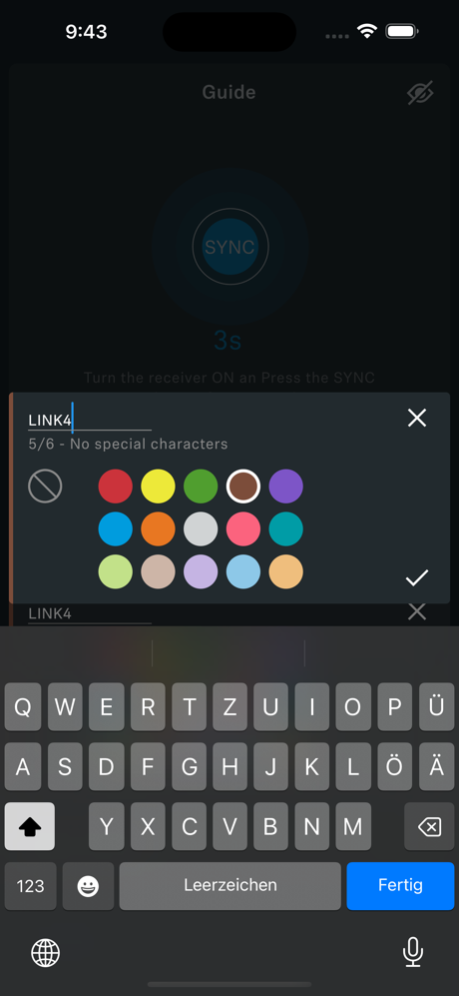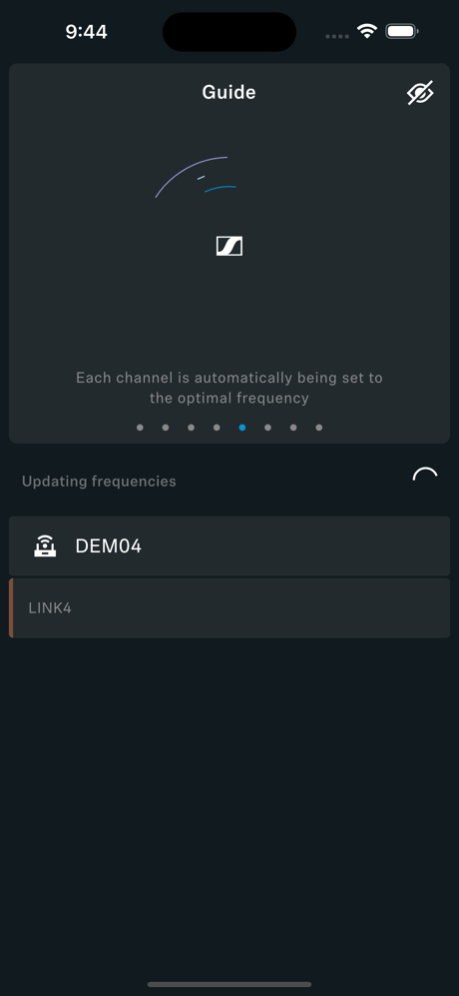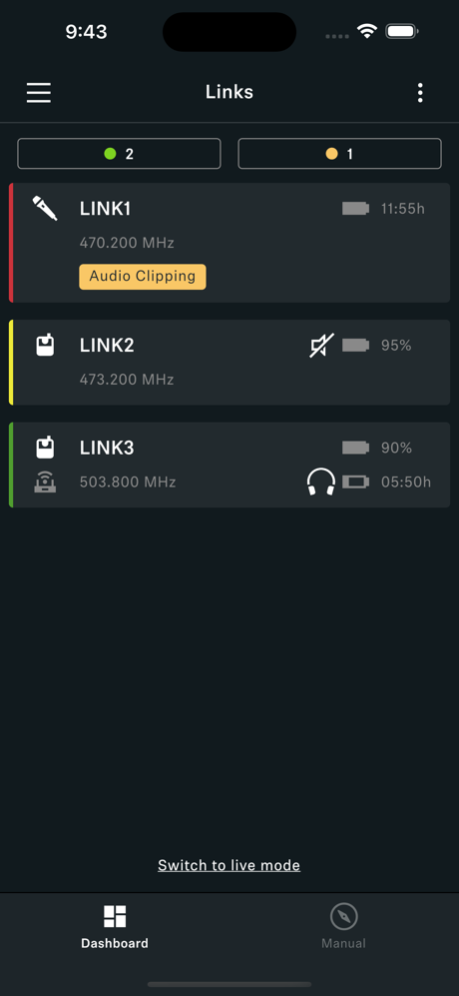Smart Assist 2.2.1
Continue to app
Free Version
Publisher Description
Evolution Wireless Digital Smart Assist makes the setup and use of Sennheiser Evolution Wireless Digital simple and fast. Use your smartphone or tablet to connect via Bluetooth for an efficient setup and overview of your new wireless system.
Smart Assist provides automated setup, operation and monitoring
Smart Assist becomes the "engineer in your pocket." After installation of the app, you'll only need another 60 seconds to have your system set up and running, including pairing and automated frequency allocation.
Intelligent setup automatically creates reliable wireless connections, no wireless expertise required
Aside from instant access to all system settings, you'll find a brand-new support hub with video tutorials and detailed manuals to help get you started. Stay current with firmware updates accessible directly within the app.
Mobile access to all system settings centralizes control, eliminating the need for complicated menu navigation on every device
Automated setup of receivers and transmitters, frequency allocation, channel naming, muting and battery status are now only one tap away.
Easy frequency allocation and naming of all wireless channels keeps systems organized
Always stay on top of all your wireless systems, even when using 15 channels at the same time. Our coloring and naming feature helps you to exactly identify each channel. The optionally available color coding set helps to tag the hardware as well.
Apr 15, 2024
Version 2.2.1
- Support for EW-DX TS
- Included firmware updates:
- EW-DX EM2 3.0.0
- EW-DP EK 1.10.0
- Various bug fixes
About Smart Assist
Smart Assist is a free app for iOS published in the Audio File Players list of apps, part of Audio & Multimedia.
The company that develops Smart Assist is Sennheiser electronic GmbH & Co. KG. The latest version released by its developer is 2.2.1.
To install Smart Assist on your iOS device, just click the green Continue To App button above to start the installation process. The app is listed on our website since 2024-04-15 and was downloaded 6 times. We have already checked if the download link is safe, however for your own protection we recommend that you scan the downloaded app with your antivirus. Your antivirus may detect the Smart Assist as malware if the download link is broken.
How to install Smart Assist on your iOS device:
- Click on the Continue To App button on our website. This will redirect you to the App Store.
- Once the Smart Assist is shown in the iTunes listing of your iOS device, you can start its download and installation. Tap on the GET button to the right of the app to start downloading it.
- If you are not logged-in the iOS appstore app, you'll be prompted for your your Apple ID and/or password.
- After Smart Assist is downloaded, you'll see an INSTALL button to the right. Tap on it to start the actual installation of the iOS app.
- Once installation is finished you can tap on the OPEN button to start it. Its icon will also be added to your device home screen.